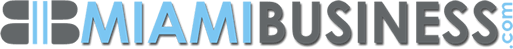Fighting Spam: How to Protect Your Inbox
Spam is a widespread problem that affects nearly everyone with an email account. As Scott McAdams from OMA Public Affairs once noted, “Studies show unsolicited or ‘junk’ email, known as spam, accounts for roughly half of all email messages received.” Spam has gone from being a minor annoyance to a major issue, with many users expressing concerns over email security and the potential spread of viruses through unsolicited messages.
To address this, the U.S. government enacted the CAN-SPAM Act in 2003, setting national standards for unsolicited commercial emails. The law made it illegal for senders to disguise their identity, use misleading subject lines, or harvest email addresses from websites. It also required that all emails include an opt-out mechanism and that senders honor unsubscribe requests. While this legislation was a good step forward, it hasn’t entirely solved the problem—especially since spam is now coming from international sources that aren’t bound by U.S. laws.
So, how do you fight spam effectively? Here are the top five strategies to protect your inbox.
1. Keep Your Email Address Private
One of the most effective ways to reduce spam is by keeping your email address off the web. Spammers use automated tools called “spam spiders” to scour the internet for email addresses they can target. The more your email address is exposed, the more likely you are to receive spam.
Tips:
- Use contact forms on your website instead of displaying your email address.
- If you must display an email, use a general address like info@company.com rather than your personal email.
- Consider tools like jsGuard, which encodes your email on web pages so that spam bots can’t easily read it.
2. Use Spam-Blocking Software
Spam-blocking software is a must-have in the fight against junk email. Many programs are available that automatically filter out suspicious emails before they reach your inbox. Popular options like Cloudmark and MailWasher allow you to block unwanted senders and prevent spam from cluttering your inbox. While spam filters are not perfect, they can save you a significant amount of time by reducing the number of junk emails you receive.
Tip: Most spam blockers require some manual setup to tailor the software to your specific needs, so take the time to configure the software for the best results.
3. Use Multiple Email Addresses
Another simple but effective strategy is to create multiple email addresses. You can use one primary email address for personal communication and another for newsletters, subscriptions, and online shopping. This way, if one of your addresses gets flooded with spam, your personal inbox remains unaffected.
Tip: Many email providers offer free secondary email addresses, making this an easy option to implement. For example, you could reserve your primary email for friends and family while using a secondary one for everything else.
4. Beware of Attachments
Spam often comes with attachments, which can carry viruses or malware. Never open attachments from unknown senders. Corporations often have filters in place to block harmful attachments, but personal email accounts are more vulnerable. If you’re unsure about an attachment, err on the side of caution and delete the email.
Tip: Look for email services or firewall software that offer attachment filtering to add an extra layer of security.
5. Use Bulk-Mail Filters
Many modern email services come with built-in bulk-mail filters. These filters separate emails from unknown senders into a “bulk” or “spam” folder, giving you the option to review them at your convenience. If your current email provider doesn’t offer this feature, consider switching to one that does.
Tip: Spam-blocking software often works hand-in-hand with bulk-mail filters, adding an extra layer of protection. Having both can significantly reduce the amount of spam that makes it into your inbox.
The Bigger Picture
While laws like the CAN-SPAM Act have been instrumental in regulating spam within the U.S., the global nature of the internet makes it difficult to enforce such rules universally. As more spam originates from international sources, fighting spam requires a combination of software solutions and proactive behavior from users.
As Bill Gates famously said, “Spam will be a thing of the past in two years’ time.” Although that prediction didn’t quite pan out, it underscores the optimism around the development of tools and technologies to fight spam. While spam is still prevalent, modern tools and strategies can drastically reduce its impact on your inbox.
Spam may never disappear entirely, but with the right strategies and tools, you can significantly minimize its impact. By keeping your email private, using spam-blocking software, and staying cautious about attachments, you can protect your inbox from unwanted and potentially harmful emails.
Tired of spam cluttering your inbox? Take control today with effective spam-blocking solutions. Contact Wilson Alvarez for expert advice on setting up the best tools and strategies to keep your email secure.
#SpamProtection #EmailSecurity #AntiSpamTools #OnlineSafety #DigitalPrivacy #WilsonAlvarez