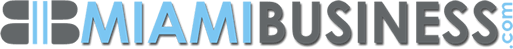And We Thought Trojan Was Just a Condom!
While the name “Trojan” might conjure images of protection (and maybe a little laughter), in the digital world, it’s far from safe. A Trojan Horse is a deceptive threat, sneaking into your system under the guise of something harmless or even helpful. Unlike viruses, Trojans don’t replicate themselves, but they can be just as dangerous, often opening doors to further attacks on your computer. But where did this term come from, and how has it become such a menace in today’s digital age?
The Origin of the Trojan Horse: Myth Meets Malware
The term Trojan Horse comes from ancient Greek mythology. During the Trojan War, the Greeks used a deceptive tactic to enter the city of Troy. After a long and fruitless siege, the Greeks constructed a giant wooden horse, hiding soldiers inside. They pretended to retreat, leaving the horse as a “gift” for the Trojans. The Trojans brought the horse into their city, not knowing it concealed enemy soldiers. That night, the Greek soldiers emerged from the horse, opened the gates of Troy, and allowed their army to enter and destroy the city.
In the context of cybersecurity, a Trojan Horse works in much the same way. It appears as a harmless or beneficial program, but once you install or execute it, it unleashes its hidden payload, which could be anything from data theft to giving attackers remote access to your system. Just like the myth, it’s all about deception.
The Present: The Modern-Day Trojan Horse
In today’s digital landscape, Trojan Horses remain a significant threat. They come disguised as useful programs—maybe a free antivirus solution, a new browser plugin, or even a fun game download. These malicious programs don’t replicate like viruses, but they open the door for other malware and cybercriminal activities.
Here’s what can happen once a Trojan is activated:
- Data Theft: Trojans can monitor your activity, logging keystrokes to steal sensitive information like passwords, credit card numbers, or banking details.
- System Corruption: Some Trojans erase or overwrite files, damaging your computer’s functionality.
- Backdoors: More sophisticated Trojans open “backdoors” in your system, allowing attackers to access your computer remotely whenever they want.
- Spyware: They can secretly monitor your online activity, collecting data on your browsing habits and even sending it to third parties without your knowledge.
Trojans are often distributed through phishing emails or rogue websites. An email may claim that your system is infected and encourage you to download a free “fix,” which in reality infects your computer. Ads on malicious websites may also offer free downloads, which are Trojan-infested.
The Future: Evolving Trojan Horse Threats
As cybersecurity advances, so do the methods cybercriminals use to deliver Trojans. In the future, we can expect Trojans to become even more sophisticated:
- AI-Driven Trojans: With artificial intelligence, Trojans may be able to adapt to different environments, making them harder to detect. They could learn user behaviors to avoid detection and hide in plain sight.
- Mobile Devices: As more people rely on smartphones and tablets, Trojans designed to attack mobile operating systems will continue to rise. These Trojans can steal not only personal information but also access mobile banking apps, emails, and more.
- Ransomware Integration: Trojans may increasingly be used to deliver ransomware, holding users’ data hostage until a ransom is paid. This trend has already taken root, with high-profile attacks affecting both individuals and major organizations.
Cybercriminals are always looking for new ways to exploit weaknesses, and as long as technology evolves, so too will the Trojan threat.
Protecting Yourself from Trojan Horses
While it’s impossible to eliminate the threat of Trojans entirely, there are several steps you can take to protect your system and reduce your risk:
- Be Diligent: Avoid downloading files or opening attachments from untrusted sources. If an offer sounds too good to be true (like free software to “remove viruses”), it probably is.
- Keep Your Operating System Updated: Regularly updating your system is crucial. For Windows users, Microsoft frequently releases patches that fix security vulnerabilities. Ensuring your system is up-to-date can help close potential entry points for Trojans.
- Use Reliable Antivirus Software: An updated antivirus program can detect and block known Trojans before they infect your system. Programs like Norton 360 or Malwarebytes can scan files, emails, and downloads to ensure they’re safe. Make sure your antivirus software scans email attachments and internet downloads as well.
- Install a Firewall: A firewall adds an additional layer of protection by monitoring incoming and outgoing traffic on your network. Firewalls won’t completely prevent Trojans, but they can stop malicious software from sending sensitive information back to the attacker or prevent unauthorized access to your system.
- Enable Two-Factor Authentication (2FA): If a Trojan captures your login credentials, having two-factor authentication in place adds another layer of security, making it harder for hackers to access your accounts.
As cybersecurity expert Bruce Schneier once said, “Only amateurs attack machines; professionals target people.” This emphasizes the importance of vigilance and personal responsibility in cybersecurity. While technology plays a role in protection, the most effective defense against Trojans is an informed user who practices safe online habits.
Trojans may have originated from ancient Greek mythology, but their modern incarnations are no less dangerous. From stealing personal information to corrupting your system, the Trojan Horse is a persistent threat in the world of cybersecurity. By following best practices—keeping your system updated, using reliable security software, and being cautious online—you can significantly reduce your risk of falling victim to this digital nemesis.
Concerned about Trojan Horse threats and other cybersecurity risks? Protect your system with the best tools and practices. Contact Wilson Alvarez for expert advice on how to secure your devices and prevent Trojan infections.