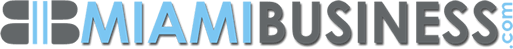Fighting Off Viruses: Advancements in Antivirus Software Suites
In today’s ever-evolving digital landscape, protecting your computer from viruses is more challenging than ever. As technology advances, so do the methods hackers and cybercriminals use to infiltrate systems. Even industry giants like Microsoft have experienced system breaches, illustrating that no one is immune from these threats. The importance of strong, up-to-date antivirus software has never been greater.
A Brief History of Viruses
Back in the “good old days” before the internet, viruses spread primarily through physical media like floppy disks, making them easier to control and eliminate. Users would scan every disk before copying files to their desktops, and antivirus software of the time was able to identify and remove these threats with relative ease.
But the rise of the internet changed everything. Now, viruses can spread at lightning speed through email attachments, instant messaging, software downloads, and peer-to-peer file sharing. Today’s viruses can infiltrate systems through multiple points of entry, often without any human intervention. The interconnectedness of modern devices—from laptops to smartphones and tablets—has expanded the potential attack surfaces, leading to a new generation of cyber threats.
Protecting Your Computer Today
Fortunately, antivirus software has kept pace with these threats, evolving into powerful suites capable of defending against the latest malware. These programs don’t just protect against viruses—they offer a comprehensive defense against worms, ransomware, spyware, and more. Here are five steps you can take to ensure your computer remains protected from modern threats:
1. Evaluate Your Current Security System
Having just one outdated antivirus program is no longer enough to fend off today’s sophisticated threats. You need a comprehensive security suite that includes multiple layers of protection: antivirus, firewalls, content filtering, and intrusion detection. Such a system defends your computer from desktop to network, gateway to server, making it much harder for viruses to penetrate.
2. Choose Reputable Antivirus Software
It’s critical to choose an antivirus program from a well-known and reputable company. With new viruses emerging every day, keeping your antivirus software updated is essential. Familiarize yourself with its real-time scanning feature and ensure it automatically starts each time you boot your computer. Real-time protection allows the software to scan your system continuously for any suspicious activity.
3. Scan All New Files
Make it a habit to scan all new programs or files, regardless of their origin. Whether it’s a download, a USB transfer, or an email attachment, scanning ensures you’re not inadvertently introducing malware into your system.
4. Exercise Caution with Attachments and Downloads
Be especially careful when opening Word, Excel, or binary files from unknown sources. Attachments received through email or online chats can be risky, as they may contain hidden malware. If you receive an unsolicited attachment, verify it with the sender before opening it.
5. Regularly Back Up Your Data
Even with the best antivirus software, there’s always a chance that your system could become infected. Performing regular backups ensures that if a virus compromises your system, you can still recover your data. Consider using external hard drives or cloud storage for backups.
Recommended Antivirus Software
There are plenty of antivirus programs on the market, and many of them offer trial versions that let you test their effectiveness before committing. Here are a few that consistently receive high ratings for cost, reliability, and ease of use:
- Norton 360
Norton 360 is a comprehensive security suite that combines antivirus protection, a firewall, and tools like a password manager and secure VPN for online privacy. Norton’s real-time threat protection defends against viruses, malware, and ransomware, while also offering dark web monitoring to alert you if your personal information is found online. - Bitdefender Total Security
Bitdefender offers excellent virus protection with multi-layer ransomware protection, real-time scanning, and parental controls. It also includes a VPN for secure browsing and protection against phishing attempts. - Kaspersky Anti-Virus
Known for its minimal system impact and high virus detection rate, Kaspersky Anti-Virus offers real-time protection and frequent updates. It also includes email protection and around-the-clock support, making it a great option for users seeking simple, effective virus protection. - McAfee Total Protection
McAfee provides all-in-one protection, combining antivirus with a firewall, web protection, and identity theft protection. It includes multi-device coverage, making it a good option for users with multiple gadgets. - AVG Antivirus Free Edition
For those looking for a free solution, AVG remains one of the best-known antivirus programs. While it lacks some features found in premium programs, it provides reliable real-time protection and regular updates, making it a good choice for home users.
As cybersecurity expert Bruce Schneier once said, “Only amateurs attack machines; professionals target people.” This quote serves as a reminder that while antivirus software is crucial, user behavior is just as important in maintaining security. Exercising caution when opening attachments and downloading programs plays a huge role in staying protected.
With modern viruses attacking through multiple channels, having up-to-date antivirus software is essential. By following the steps outlined above and choosing a comprehensive antivirus suite, you can keep your computer protected from a wide range of cyber threats. Antivirus software isn’t just a product—it’s a vital layer of defense in today’s interconnected world.
Is your computer protected? Don’t wait until it’s too late! Contact Wilson Alvarez today for advice on choosing the best antivirus software to keep your system safe from modern threats.
#AntivirusProtection #CyberSecurity #VirusRemoval #DigitalSafety #Norton360 #Bitdefender #WilsonAlvarez