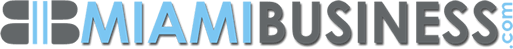Finding the Security Suite That Meets Your Needs
Before diving into the details of choosing a security suite, it’s crucial to acknowledge a key point: there is no completely secure operating system or web browser. While security suites can significantly reduce risks, they aren’t magic solutions that eliminate 100% of your vulnerability. Any product claiming to offer complete security should be viewed with skepticism.
That said, computer security is essential in today’s interconnected world. From worms, viruses, and Trojans to phishing and hacking attempts, countless threats lurk online. A comprehensive security suite is your first line of defense, and it’s vital to choose one that best fits your specific needs.
Common Threats to Computer Security
Every day, computer systems face numerous threats, from malicious attachments in emails to spyware lurking in the background. Hackers often use methods such as port scanning, where they search for open system ports to infiltrate your computer, steal personal data, or install malicious software.
Organizations like Dshield.org track port-scanning violations globally, logging over 1.1 billion port scanning attempts monthly. These statistics highlight the prevalence and danger of these activities, emphasizing the importance of securing your computer systems.
In fact, Dshield.org’s “survival time” metric—the average time it takes for an unpatched Windows system to be attacked—is just 128 minutes. In light of these risks, securing your computer isn’t just a recommendation; it’s a necessity.
Key Steps to Secure Your Computer
To protect your computer effectively, follow these proactive measures:
- Avoid Running Unfamiliar Programs
Many attacks occur because users unknowingly open suspicious email attachments or run unfamiliar programs. Only download from trusted sources and avoid opening attachments from unknown senders. - Limit Physical Access to Your Computer
Unauthorized access can lead to breaches, especially if sensitive data is stored on the device. Restrict who has access to your system to prevent tampering. - Use Strong, Unique Passwords
Simple passwords are easy for hackers to crack. Use complex, unique passwords across different accounts, and consider using a password manager to track them securely. - Regularly Update and Patch Software
New vulnerabilities are discovered daily. Keeping your system and applications up to date ensures you’re protected from the latest threats. Enable automatic updates whenever possible. - Back Up Your Data Regularly
Back up your files to an external drive or the cloud to avoid data loss in case of a breach. Store backups in a secure location separate from your primary system.
Choosing the Right Security Suite
When selecting a security suite, consider your specific needs. Here are some important questions to guide your decision:
- Do you need protection for individual files, your entire network, or just your browsing activities?
- Will multiple users have access to your computer?
- What are your system requirements? Do you need lightweight software, or can your system handle a more robust suite?
- What’s your budget for security software?
The Best Security Suites for 2024
In today’s digital landscape, securing your devices from malware, ransomware, and other threats requires a top-tier security solution. Here are three highly regarded security suites to consider:
1. Norton360: Comprehensive All-in-One Protection
Norton360 offers multi-layered protection for users who need robust digital security. With advanced threat detection, identity protection, and real-time monitoring, it’s ideal for those seeking comprehensive coverage.
Key Features:
- Real-Time Threat Protection: Blocks malware, ransomware, spyware, and more.
- Secure VPN: Encrypts your internet connection for safer browsing.
- Dark Web Monitoring: Alerts you if personal information is found on the dark web.
- Cloud Backup: Provides 10GB of cloud storage for important files.
System Requirements:
- Windows 7 (SP1) or later; macOS: current and previous two versions; Android: 8.0 or later; iOS: 13.0 or later.
- RAM: 2GB for PCs; 512MB for macOS.
- Storage: 300MB of free space.
2. Malwarebytes: Advanced Malware Defense
Malwarebytes excels at detecting and removing malware that might slip through traditional antivirus programs. It’s an ideal complement to other security suites and offers protection against ransomware and spyware.
Key Features:
- Real-Time Protection: Blocks malware and ransomware before they infect your system.
- Browser Guard: Protects against malicious websites and phishing attempts.
- Ransomware Defense: Ensures files and personal data stay safe from encryption attacks.
- Lightweight Design: Runs quietly without slowing down your system.
System Requirements:
- Windows 7 or later; macOS 10.12 (Sierra) or later; Android 7.0 or later; iOS 14 or later.
- RAM: 2GB.
- Storage: 250MB.
3. Bitdefender Total Security: Ultimate Protection for All Devices
Bitdefender Total Security offers comprehensive protection against malware, phishing, and ransomware. It also includes features such as parental controls and performance optimization, making it ideal for families.
Key Features:
- Multi-Layered Protection: Defends against malware, spyware, and ransomware using behavioral detection.
- Parental Controls: Monitor and control children’s online activity.
- Anti-Theft: Locates or wipes devices remotely if lost or stolen.
- Performance Optimization: Cleans up unnecessary files to improve speed.
- VPN: Includes a VPN with 200MB of daily encrypted traffic.
System Requirements:
- Windows 7 SP1 or later; macOS 10.10 or later; Android 5.0 or later; iOS 12 or later.
- RAM: 2GB.
- Storage: 2.5GB.
For the best all-around protection, Norton360 offers a comprehensive suite of features, including real-time threat protection, cloud backup, and identity theft monitoring. For advanced malware defense, Malwarebytes complements other antivirus solutions to provide excellent protection. For families or those needing multi-device support, Bitdefender Total Security is an excellent choice, offering multi-layered protection with parental controls and anti-theft features.
As cybersecurity expert Bruce Schneier once said: “Security is a process, not a product.” This quote reinforces the idea that while security suites are important, users must also stay vigilant by regularly updating software and following best practices to maintain protection.
Is your computer secure from modern threats? Take the first step toward better protection today. Contact Wilson Alvarez for expert advice on choosing the right security suite for your needs.