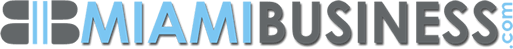How Many Spyware Items Are Infecting Your Computer?
It’s a situation most of us have faced: a seemingly harmless plug-in attaches itself to your browser, and before you know it, you’re dealing with a nightmare. Spyware and adware are more prevalent than many people realize, quietly infiltrating computers and compromising privacy. Without proper protection, most users are unaware of just how infected their computers may be.
A 2004 survey by America Online and the National Cyber Security Alliance found that while 91% of users were familiar with the term “spyware,” only 53% believed their computers were infected. A scan of their computers revealed a shocking truth: 80% had spyware installed, with the average number of spyware components per computer being 93—and some had well over a thousand.
In today’s digital landscape, this problem hasn’t gone away. If anything, it’s grown more sophisticated.
What is Spyware?
Spyware is any program that installs itself on your computer without your consent. It often hides in the background, quietly monitoring your activity and making unwanted changes to your system. While some forms of spyware are relatively harmless (such as tracking cookies that collect data for targeted advertising), others can be highly dangerous, leading to serious breaches of your privacy or system performance issues.
As Butte College explains:
“The term ‘spyware’ is broadly defined as any program that gets into your computer without permission and hides in the background while it makes unwanted changes to your user experience. Spyware is generally not designed to damage your computer. The damage it does is more a by-product of its main mission, which is to serve you targeted advertisements or make your browser display certain sites or search results.”
While spyware often targets Windows operating systems, no user is completely immune. The fact that most people don’t take the necessary steps to protect themselves only exacerbates the problem.
What Can You Do About Spyware?
Spyware protection should be a priority for anyone using a computer. Antivirus software alone won’t protect you from these threats. While no single program can do everything, there are plenty of good options available that, when used together, provide robust protection.
Here are some of the top spyware removal tools to consider:
- Ad-Aware (LavaSoft)
Ad-Aware is a well-known name in the fight against spyware. The Professional version offers extensive features, but there’s also a free version with basic functionality that can still be helpful for many users. - Spybot Search & Destroy (PepiMK Software)
This free tool is highly effective at detecting and removing spyware. It’s frequently updated, and its user-friendly interface makes it accessible for non-technical users. - XoftSpy (Pareto Logic)
XoftSpy is a powerful spyware removal tool that scans your system thoroughly for hidden threats. It’s a paid product but highly rated for its effectiveness. - Spyware Guard (Javacool Software)
Spyware Guard is a free program that offers real-time protection against spyware and adware. It works by blocking spyware programs from installing themselves on your computer, acting as a preventative measure. - Pest Patrol (Now part of Computer Associates)
Pest Patrol is another reliable tool for detecting and removing spyware. It offers both real-time protection and thorough scans to help keep your system clean. - McAfee Anti-Spyware
A trusted name in security, McAfee’s Anti-Spyware tool works well alongside their broader antivirus and security solutions. It offers comprehensive protection from a wide range of threats, including spyware.
Why You Should Take Spyware Seriously
Many people mistakenly believe that antivirus software is enough to protect their computers. The reality is that spyware and adware often slip through the cracks of traditional antivirus programs. While an antivirus program may detect and remove some threats, it is not specifically designed to handle spyware. For complete protection, you need dedicated anti-spyware tools.
What If All Else Fails?
In extreme cases, when your computer is overrun with spyware and nothing seems to work, you may be left with one final option: backing up your data and performing a full reinstall of your operating system. While this is a drastic measure, it ensures that all traces of spyware are completely removed from your system. After reinstalling, make sure you implement a strong anti-spyware program to prevent future infections.
As cybersecurity expert Bruce Schneier once said, “Security is a process, not a product.” This is especially true when it comes to spyware. You need to stay vigilant and take proactive measures to protect your computer—not rely on one tool to do it all.
Spyware is more common than you think, and chances are your computer may already be infected. By using a combination of anti-spyware tools and staying proactive with your security habits, you can protect your system and your privacy. Always remember that antivirus software alone is not enough—dedicated spyware protection is crucial.
Concerned about spyware on your computer? Take action today by using trusted anti-spyware tools. Contact Wilson Alvarez for expert advice on keeping your computer safe from spyware, adware, and other digital threats.
Hashtags:
#SpywareProtection #AntiSpywareTools #DigitalSecurity #OnlinePrivacy #WilsonAlvarez