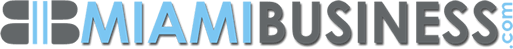Phishing for Your Identity: How to Protect Yourself
We’ve all received those suspicious emails—the ones asking us to update personal information such as passwords, credit card numbers, social security numbers, or even bank account details. The email appears to come from a legitimate company you’ve done business with, so you click the convenient “take me there” link and provide the requested details. It’s only later you realize that the website was fake, designed solely to steal your personal information. You, unfortunately, have just been “phished.”
Phishing is a fraudulent attempt to obtain sensitive information by masquerading as a trustworthy entity. These phishing scams are becoming more sophisticated, making it difficult for even savvy internet users to recognize a fake email or website.
How Does Phishing Work?
Phishing emails often mimic legitimate businesses and services you trust, including major banks, online retailers, or payment services. The email may look authentic, with official logos, branding, and language that sounds convincing. The phisher’s goal is to deceive you into providing personal information or clicking a link that takes you to a fraudulent website.
Even the sender’s email address can be altered to appear legitimate. A common phishing tactic is to create a clickable link that seems to take you to a legitimate website but instead directs you to a fake one designed to steal your information.
How to Identify Phishing Emails
Recognizing phishing emails can be tricky because they often appear professional and convincing. Here are some tips to help you spot a phishing attempt:
- Check the sender’s email address.
Phishers can fake the “From” field to make it look like a legitimate email, but it’s still worth a closer look. Sometimes, small discrepancies in the domain name can be a giveaway. - Look closely at the email content.
If an email asks for personal or financial information, be suspicious. Legitimate companies will never request sensitive information like passwords or social security numbers through email. - Hover over links.
Don’t click on links in suspicious emails. Instead, hover your mouse over the link to see the actual URL. This allows you to check if the link directs you to the real website or a fraudulent one. - Check for urgent or threatening language.
Phishing emails often use scare tactics, such as telling you your account will be deactivated or compromised unless you take immediate action. Legitimate companies do not use such language to demand personal information. - Look for poor grammar or spelling mistakes.
Many phishing emails contain noticeable spelling and grammar errors. Legitimate companies typically have professional communication, so be wary of poorly written messages.
What to Do If You Suspect Phishing
If you receive a suspicious email, do not click on any links or provide any personal information. Instead, delete the email immediately and empty your trash folder. If you’re concerned that the email might be legitimate, do not use the links provided. Instead, go directly to the company’s website by typing the URL into your browser. This way, you can confirm whether any action is required on your account without risking your personal information.
Protect Yourself with LifeLock
Even if you’re careful, phishing scams are constantly evolving, and sometimes mistakes happen. This is where identity theft protection services like LifeLock come into play. LifeLock, now part of Norton 360, offers comprehensive protection to safeguard your personal information from identity thieves.
LifeLock continuously monitors your personal information for signs of suspicious activity, such as unauthorized credit card applications or changes to your financial accounts. If suspicious activity is detected, LifeLock alerts you immediately and offers assistance in resolving the issue. Plus, LifeLock provides up to $1 million in coverage for stolen funds and legal expenses, offering peace of mind in case your identity is compromised.
Norton 360, which includes LifeLock, offers additional layers of protection with features like:
- Real-time threat protection: Shields your devices from malware, viruses, and ransomware.
- VPN (Virtual Private Network): Encrypts your online activity, making it harder for hackers to steal your information.
- Dark web monitoring: Alerts you if your personal information is found on dark web forums where criminals buy and sell stolen data.
By using LifeLock and Norton 360, you not only protect your identity but also your devices and online activity, making it much harder for phishers and hackers to succeed.
As security expert Kevin Mitnick once said, “The human element is the most important component of security.” This is a reminder that no matter how advanced our tools, our own vigilance is the best defense against phishing attempts and identity theft.
Phishing is a widespread and dangerous threat, but with the right precautions, you can minimize your risk of falling victim. Stay vigilant when reviewing emails, and never click on suspicious links. For added protection, consider using LifeLock and Norton 360 to safeguard your identity and personal information.
Want to stay safe from phishing scams and identity theft? Protect yourself today with LifeLock and Norton 360. Contact Wilson Alvarez for expert advice on implementing the best identity theft protection and online security solutions.