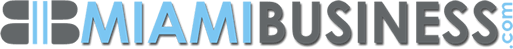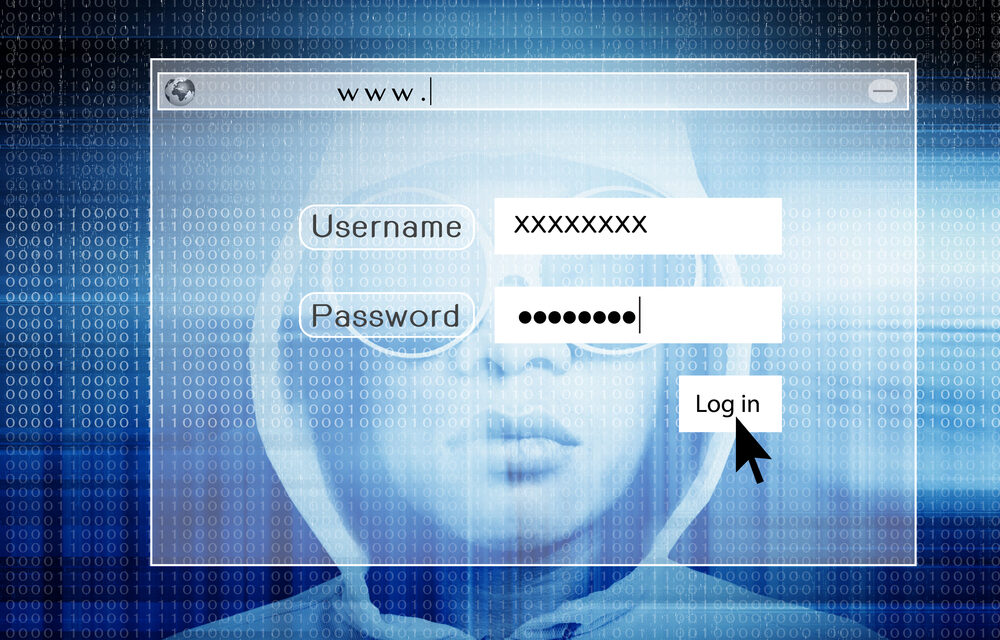Securing Your Computer System: 10 Steps to Protect Your Data
In today’s digital world, computers are essential for everything from communication and online banking to shopping and entertainment. However, as we continue to integrate technology into every aspect of our lives, we also expose ourselves to potential threats like hackers, malware, and identity theft. Cybercriminals are constantly developing new methods to access personal information or use compromised computers for attacks on other systems. Fortunately, there are cost-effective steps you can take to secure your computer and reduce the risk of these threats.
1. Back Up Your Important Information
One of the simplest but most critical steps in securing your system is regularly backing up important files. Backups ensure that, in the event of a system breach or failure, your essential data is safe. Store these backups in a location separate from your computer, such as an external hard drive or cloud storage.
2. Keep Your System Updated
Regularly updating and patching your operating system, browser, and other software is essential to preventing vulnerabilities. For Windows users, visiting the Microsoft Update site will allow you to find and install the latest patches for your system. Keeping your software up to date ensures that you’re protected from known threats and exploits.
3. Install a Firewall
A firewall is your first line of defense against malicious attacks. Whether you opt for a hardware-based or software-based firewall, it acts as a barrier that blocks unauthorized access to your computer. Firewalls help prevent viruses, worms, and other malicious programs from entering your system, making them a crucial component of your computer’s security.
4. Adjust Browser and Email Security Settings
Reviewing your browser and email settings is another essential step in safeguarding your system. Hackers often exploit features like Active-X, JavaScript, and cookies to install malicious software. To protect yourself, set your internet zone’s security level to High and your trusted sites zone to Medium-Low. This ensures that potentially harmful content is blocked while allowing legitimate websites to function properly.
5. Use Antivirus Software
Installing reputable antivirus software is critical to protecting your system from malware, viruses, and other malicious code. Set your antivirus software to update automatically, ensuring that you’re always protected against the latest threats. Regular scans of your computer are also essential to catching any issues that may have slipped through.
6. Be Cautious With Email Attachments
Even if you recognize the sender, you should avoid opening attachments from unknown or unexpected sources. Many viruses spread through emails, even from familiar addresses, so it’s important to be cautious. Always verify with the sender if an attachment seems suspicious before opening it.
7. Avoid Running Programs From Unverified Sources
Running programs from unknown origins can open your computer up to serious risks. Trojans, which often come disguised as harmless or amusing files, can infect your system and allow unauthorized access. Always verify the source of any program before running it, and avoid sending questionable files to others.
8. Disable Hidden File Extensions
By default, Windows hides file extensions for known file types. This can make it harder to spot malicious files, which often disguise themselves by using extensions like “.exe” under the guise of harmless file types. Disabling this option allows you to view all file extensions, giving you greater control over your system.
9. Disconnect When Not in Use
Turning off your computer and disconnecting from the network when not in use is a simple but effective way to prevent attacks. A hacker can’t access your system if it’s powered down or disconnected from the internet, giving you an added layer of protection when you’re not actively using your computer.
10. Create a Boot Disk
In the event of a severe system compromise, a boot disk can help you regain control of your computer. While floppy disks are now obsolete, you can create bootable recovery drives using USB sticks or external hard drives. Taking this step before your system is breached ensures that you’re prepared for any potential disasters.
As cybersecurity expert Bruce Schneier once said, “Security is a process, not a product.” This quote perfectly encapsulates the ongoing nature of digital security. There is no one-time fix for securing your computer system. Instead, it’s a continuous process of updates, vigilance, and best practices to stay ahead of evolving threats.
Securing your computer is an ongoing process that requires vigilance and proactive measures. By following these 10 steps, you can significantly reduce the risk of cyberattacks and keep your personal data safe. Remember, cybersecurity isn’t just about technology—it’s about adopting the right habits to protect yourself and your digital assets.
Ready to secure your computer system? Don’t wait until a breach happens. Contact Wilson Alvarez today for expert advice on keeping your data safe with the latest cybersecurity tools and best practices.
Hashtags:
#CyberSecurity #ComputerSafety #DataProtection #AntivirusSoftware #Firewalls #OnlineSecurity #DigitalSafety