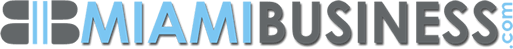Why Do I Feel Like Somebody’s Watching Me?
In today’s digital world, spyware has become one of the fastest-growing and most dangerous threats to personal privacy and computer performance. Studies show that spyware infects more than 90% of all PCs globally, often bypassing firewalls and antivirus software without user knowledge. Although spyware doesn’t replicate like viruses, its effects can be just as harmful, silently gathering your personal information and degrading your system’s performance.
What Is Spyware, and Where Does It Come From?
Spyware is a type of malicious software designed to infiltrate your device, gather personal data, and send it back to a third party—often without your knowledge or consent. Spyware typically infiltrates systems in three primary ways:
- User-Initiated Downloads: The most common method involves users unknowingly installing spyware. Many free programs, often from peer-to-peer (P2P) networks or questionable websites, bundle spyware with the software. Once installed, the spyware collects data such as browsing habits, login credentials, and more.
- Deceptive Links or Pop-Ups: Spyware creators often trick users into lowering their security settings. For instance, a pop-up may look like a legitimate system message asking you to “optimize your internet speed” or “improve performance.” Regardless of whether you click “yes” or “no,” the spyware installs itself.
- Exploiting Security Vulnerabilities: Some spyware infections occur when users visit a compromised webpage. These pages contain malicious code designed to exploit browser or software vulnerabilities, allowing spyware to download without user consent.
What Can Spyware Do?
Spyware can range from being mildly annoying to dangerously invasive. While some spyware only generates unwanted ads, more malicious versions can steal sensitive personal information, such as credit card numbers or passwords. Here are some common ways spyware can impact your device:
- Monitor Keystrokes: Spyware can log your keystrokes, giving hackers access to your passwords, bank details, and other sensitive data.
- Scan Files: It can search your hard drive for valuable documents and files.
- Install Additional Malware: Spyware often opens the door to other harmful programs, including viruses and ransomware.
- Change Browser Settings: It can alter your homepage, redirect search results, or add browser extensions without your consent.
- Slow Down Your Computer: Spyware runs silently in the background, consuming system resources and significantly slowing down your computer’s performance.
Common Spyware Examples
- Pegasus: A highly sophisticated spyware used by government agencies, Pegasus can infiltrate mobile devices (iOS and Android) without interaction. It monitors calls, messages, and other activities.
- FinSpy (FinFisher): A commercial spyware designed for law enforcement, it can monitor all communications and record video and audio on infected devices.
- Agent Tesla: A keylogger and remote access tool that captures keystrokes, screenshots, and login credentials.
- FormBook: Primarily spread via phishing emails, this spyware focuses on stealing passwords and other personal data.
- Emotet (with Spyware Modules): Initially a banking Trojan, Emotet now includes spyware functions that collect user information and spread across networks.
- Keyloggers: Tools like HawkEye and Ardamax Keylogger capture every keystroke, allowing cybercriminals to steal sensitive information.
- Browser Hijackers: Spyware like Search Hijacker and Adload manipulates browser settings, redirects search results, and collects user data without permission.
- Predator: Used in targeted attacks by state-sponsored actors, Predator spyware tracks movements and gathers sensitive information.
- TrickBot (with Spyware Components): Initially a banking Trojan, TrickBot now includes spyware that steals personal and financial information.
- Silver Sparrow: This spyware targets macOS devices, infiltrating systems via malicious downloads.
How to Protect Against Spyware
To defend against spyware, here are some crucial steps you can take:
- Install Reputable Security Software: Tools like Norton360 and Malwarebytes offer real-time protection against spyware, blocking threats before they can cause damage.
- Update Software Regularly: Keep your operating system and software up to date to avoid vulnerabilities that spyware can exploit.
- Be Cautious with Downloads: Avoid downloading files or software from unknown or untrusted sources, particularly freeware or pirated content.
- Use Multi-Factor Authentication (MFA): Even if your passwords are compromised, MFA adds an extra layer of security.
- Run Regular Security Scans: Periodically scan your devices for potential spyware infections to detect threats early.
What to Do If Spyware Infects Your System
If you suspect spyware has infected your system, performing a deep scan with Norton360 or Malwarebytes can help detect and remove these threats. Both programs offer powerful scanning tools to eliminate even the most persistent spyware. In extreme cases, where spyware is deeply embedded, you may need to back up your files and perform a full system reinstall, though this should be a last resort.
As cybersecurity expert Bruce Schneier once said: “Security is a process, not a product.” This highlights the importance of continuously maintaining and updating your security measures, even if you use top-tier solutions like Norton360 and Malwarebytes.
Spyware is a serious threat that can compromise your privacy and computer performance. By investing in trusted tools like Norton360 and Malwarebytes and practicing good digital hygiene, you can protect yourself from this ever-growing risk.
Worried about spyware lurking on your device? Contact Wilson Alvarez today for expert guidance on using Norton360 and Malwarebytes to keep your personal data safe and your devices running smoothly.